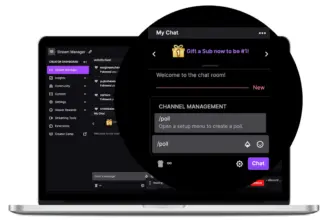Knowing how to add an administrator on Instagram is an important step if you have a profile of any kind on the social network. Through this, it is possible to keep the publication calendar and be aware of everything that happens in the account.
It is important to say that it is necessary that you have already made the change to a business account on Instagram, allowing for greater personalization and data control. With that done, just check out the tutorial below.
The change can only be made through the platform MetaBusiness Suite in the browser; the mobile version does not allow you to set up a new admin, and furthermore, you also need to link your Instagram account with Facebook.
Add people to an Instagram account
By adding the Instagram account to your Facebook page, you are all set to appoint someone as administrator. Watch the step by step below:
- Access Meta Business Suite
- Go to Business Settings.
- Click Accounts.
- Click on Instagram Accounts.
- Click the blue Add button.
- Click Connect your Instagram account.
- Enter your Instagram username and password.
This is where the Instagram account owner can, in addition to adding administrators, place partner accounts, edit who has access to their account, or even remove them.

With the admin role, the person can perform the following actions on Instagram via Meta Business Suite via browser, Android or iOS:
- Create, manage and delete content for Instagram;
- Send direct messages on the Instagram account;
- Analyze and respond to comments, remove unwanted content and run reports;
- Create, manage and delete ads on Instagram;
- See the performance of your account, content and ads on your Instagram account.
Among these actions, sending direct messages can only be done through the Instagram app, but Meta Business Suite always notifies you when a new message arrives. In addition to the admin, who has full control over Instagram, you can also choose the features:
- Editor: access to Facebook with partial control;
- Moderator: You can view tasks for message responses, community activity, announcements, and information;
- Advertiser: access tasks for announcements and information;
- Analyst: You can view tasks for information.
This is the way to add admins or other features on Instagram, all directly from Meta Business Suite and allows you to control all features and which accounts the person can have access to.